Loop and Tie is easy to integrate into your application through our REST API. This page will help you get started. You'll be up and running in no time! To get set up even quicker, ask us about our Zap available on https://zapier.com !
In order to interact with the API, we'll need to grab an access token. You can retrieve this in your settings tab by enabling development.
If you haven't signed up yet, do so now!.
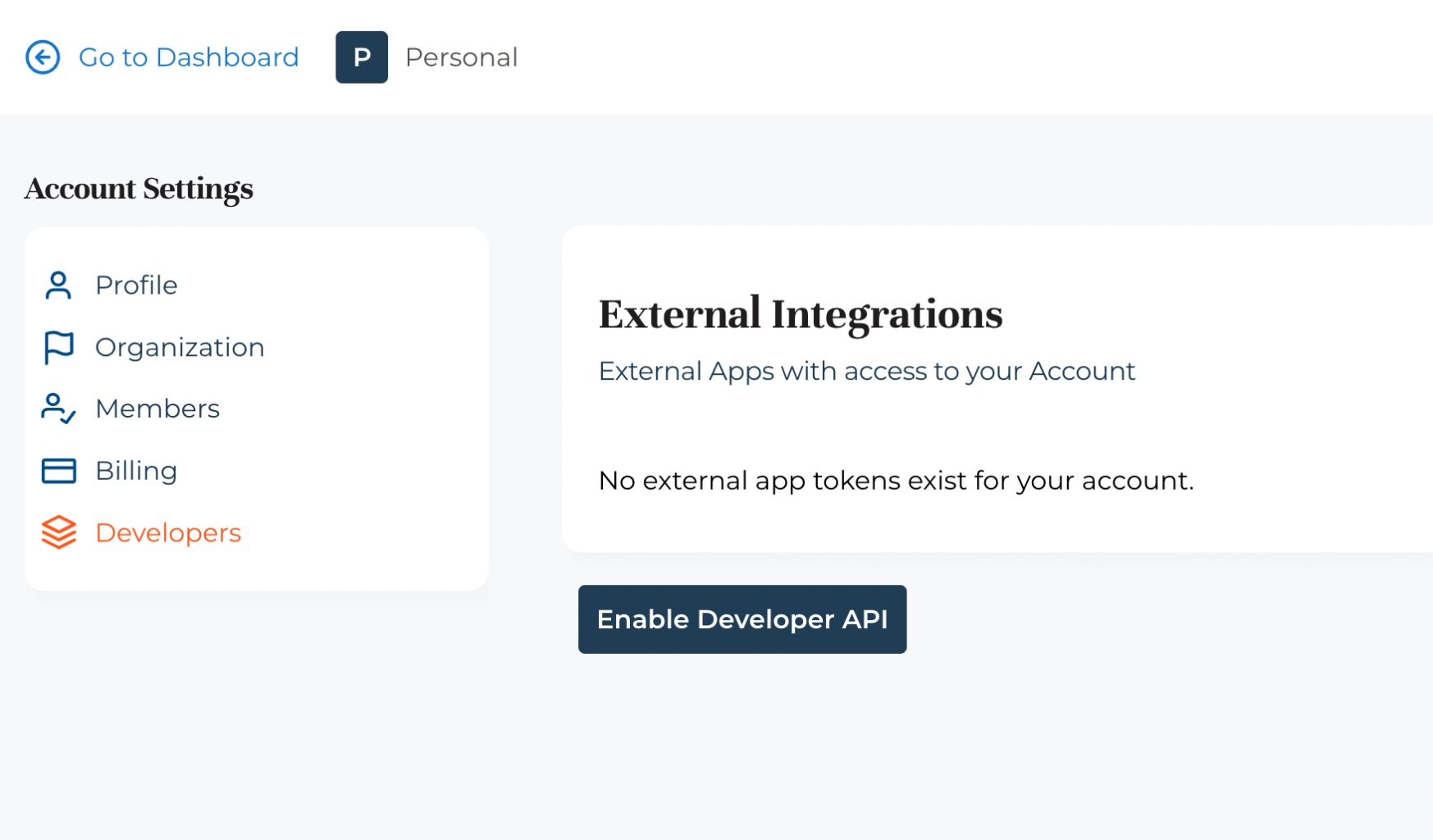
Enabling the Developer API will generate two tokens:
- lt_live_*: works with real teams, can send actual emails, and incur charges.
- lt_sbox_*: only interacts with your sandbox and won't incur any charges or send emails.
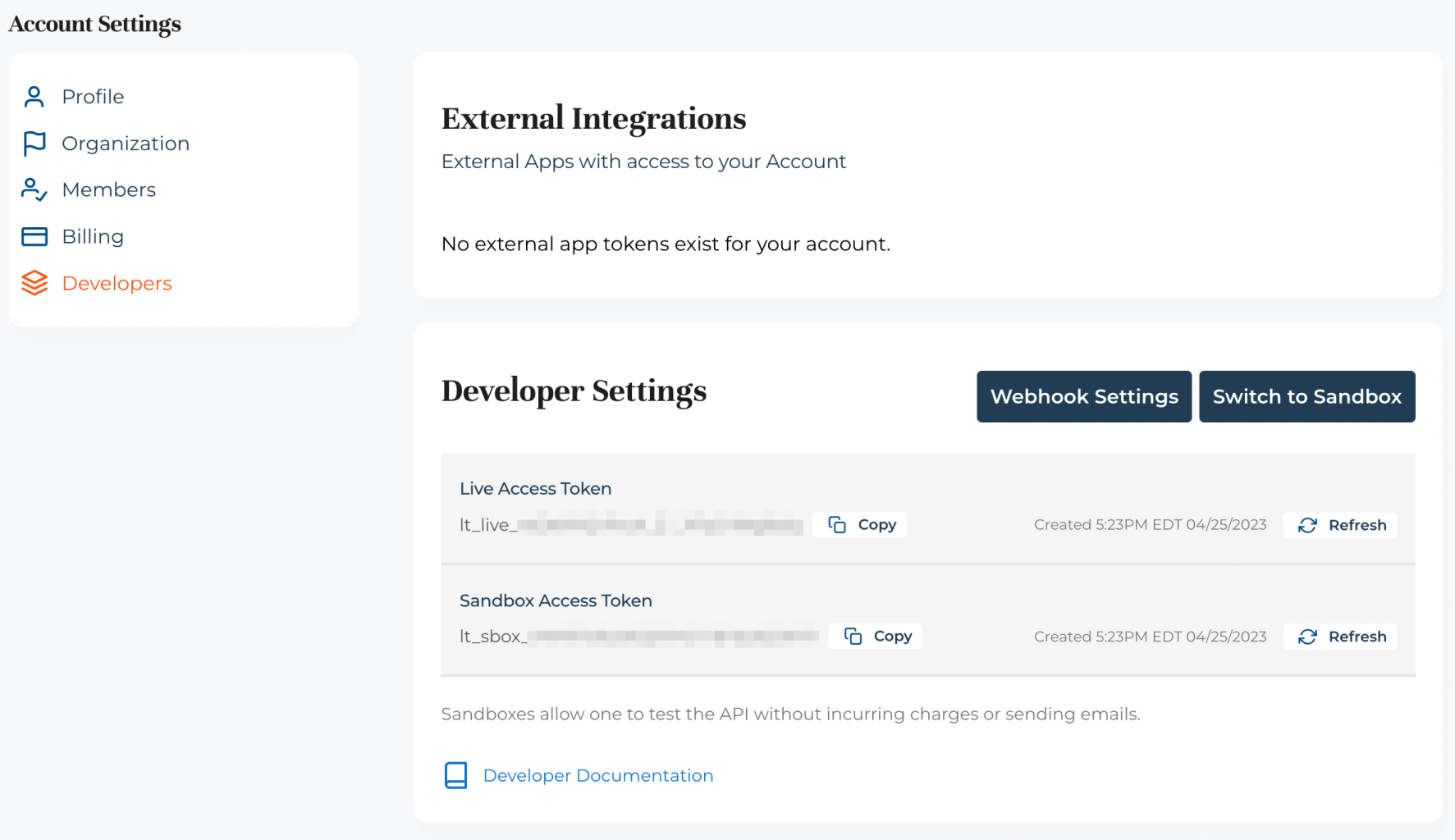
We'll be working with the lt_sbox_* key from here on out. You can, if need be, switch to your live key in the API Explorer.
Let's check that everything's working by retrieving all our teams.
curl -i https://api.loopandtie.com/v1/teams -H "Authorization: Bearer [[app:key]]"You should get something similar to the following:
{
"data": [
{
"id": "loop-tie",
"type": "teams",
"attributes": {
"name": "Loop & Tie"
}
},
{
"id": "sandbox",
"type": "teams",
"attributes": {
"name": "sandbox-dimitri-roche-59a86b3a-c6cb-49c8-b07a-c5765453d39c"
}
},
{
"id": "personal",
"type": "teams",
"attributes": {
"name": "personal-dimitri-roche-980ee742-5366-4046-b565-f5fb19619a58"
}
}
]
}
Some things to note about the API
All responses follow the JSON API v1 spec.
- In this documentation, we use the Authorization Bearer header, but the
access_tokencan also be passed as an URL parameter:https://api.loopandtie.com/teams?access_token=[[app:key]]